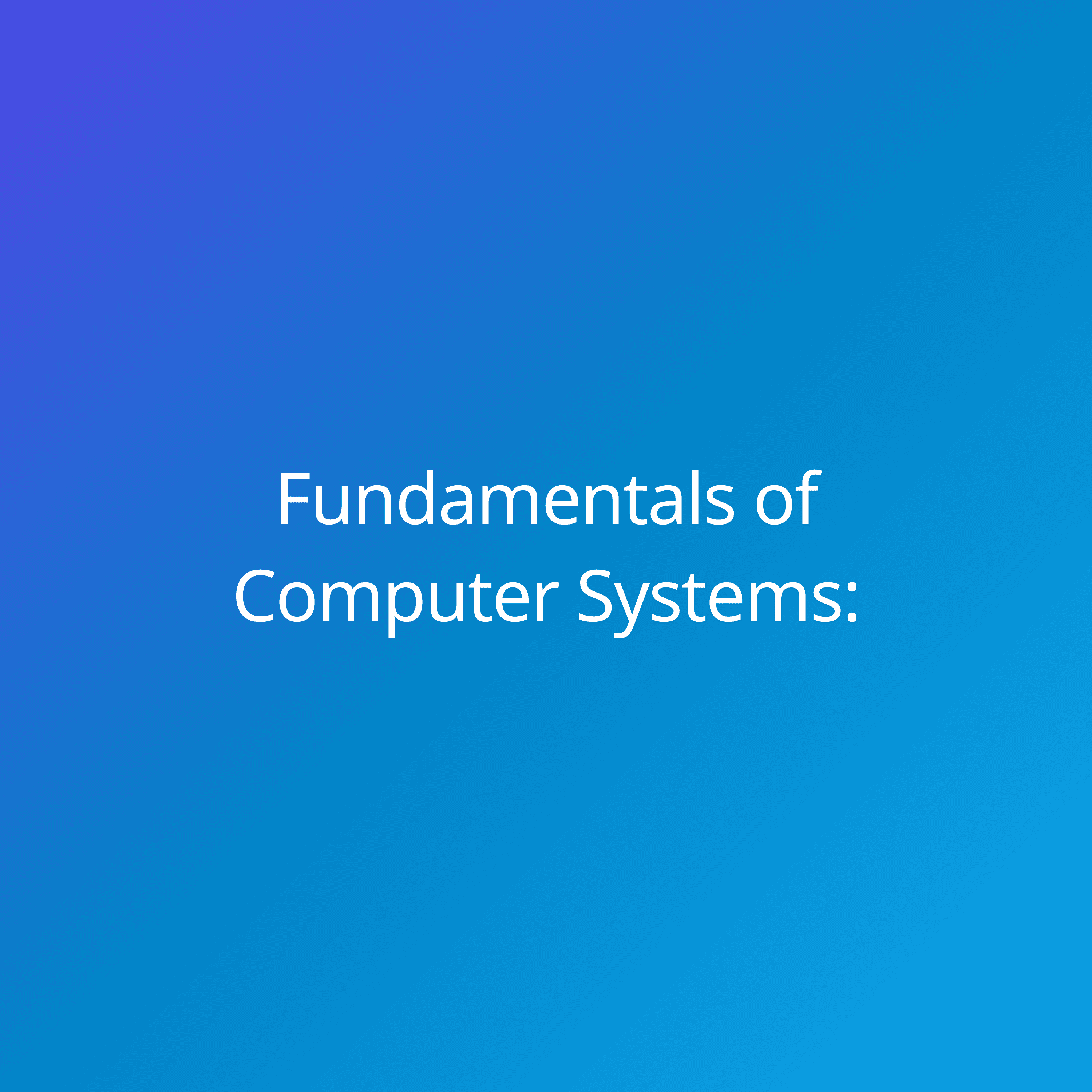Data Storage Essentials for Your ICT Exam
Explore the core concepts of data storage, from database structures and relationships to online databases and the vital role of DBMS. Let Eric Marquette break down each topic with clear examples and real-world scenarios to help you ace your ICT exam.
This show was created with Jellypod, the AI Podcast Studio. Create your own podcast with Jellypod today.
Get StartedIs this your podcast and want to remove this banner? Click here.
Chapter 1
Understanding Database Structures
Eric Marquette
Alright, hello again and welcome back. I'm Eric Marquette, and today we're digging into something that's absolutely core for your ICT exams—data storage. Now before your eyes glaze over at the mention of databases, stick with me, because I’m not gonna hit you with dry textbook jargon. Let’s take this from the top. So, you hear terms like table, record, field, data type, and relationship all the time, yeah? Let's break those down with something we've all had to deal with: a school register. Imagine your class list, right? The whole list—that’s your table. Each row, that’s a record; for example, you as a pupil. The columns? Those are your fields: stuff like your name, year, maybe your grade. And, er, fields—think of them as the categories of info we keep for each student. Now, data types, they tell us what kind of info we’re storing—is it text, a number, a date? Like, your name’s definitely text, but your test score? Needs to be a number. Then there are relationships, and this gets a bit more interesting. It’s how one table links to another. At uni, I had this part-time gig running an inventory for the student media centre. We set up a basic database: One table for the equipment, another for people borrowing stuff. Every student had a unique ID—that’s your primary key—and it’d link across both tables. So, if you borrowed a microphone, bam, that record connects your ID in both places. Without relationships, you end up with a right mess, trust me. Where was I… oh right, so these basic building blocks help databases stay organized, and that’s what makes modern data management even possible.
Chapter 2
Connecting Online Databases
Eric Marquette
Moving on, let’s talk about what happens when all this isn’t just on a single computer in the back office, but online. That’s what we call an online database. Instead of being stuck on one machine, you can access it from anywhere with an internet connection. Contrast that with a local database, which only lives on your device—or in my earlier example, a dusty desktop at the media centre that would crash if you looked at it wrong. With online databases, think school platforms that let teachers take attendance from home, or Netflix tracking what you watch and suggesting new shows. Even your favourite streaming service relies heavily on online databases to serve up content on demand. Here’s a practical case: libraries have totally embraced this. Back when I was, uh, procrastinating at uni, I’d be doing research at 2am—don’t recommend it, by the way—and I could search the university library’s database from my flat. Didn’t need to go into the library and trawl through actual card files. I might be misremembering the catalogue format, but the point stands: that’s the magic of accessibility an online database brings.
Chapter 3
The Importance of DBMS and Structured Query Languages
Eric Marquette
Now, behind all these online databases, pulling the strings, is the Database Management System, or DBMS if you want to sound official. This is like the maître d’ at a restaurant—keeping track of who gets access to what, making sure everything’s organized, and, crucially, preventing people from sneaking into places they shouldn’t be. It handles how data’s stored, retrieved, changed, and pretty much polices security too. And here’s the cool bit: you often interact with the database using something called Structured Query Language—SQL. It’s just a way to talk to the database in plain-ish English, asking for the info you need. For example, if you wanted a list of all students with grades above, I dunno, 80, you’d say something like: SELECT * FROM students WHERE grade > 80;. I always mess up the syntax on my first go, but once you get it—honestly, it’s a massive time saver. I remember when we launched our podcast archive at work. We had thousands of episode records. Rather than scroll for ages, I ran a quick query and, just like that, could filter episodes from a certain year, find missing files, or update entries in seconds. SQL is, well, the real power tool in your database toolkit, I’d say.
Chapter 4
Data Security and Backup Strategies
Eric Marquette
As we chatted about in the last episode—the one on data protection—security’s just as important when it comes to storage as it is for transmitting data. All this cool stuff about databases is useless if someone nicks your data or wipes it out. Some of the biggest threats? Unauthorized access and data breaches—you know, some chancer guessing your password or exploiting a bug to get at sensitive information. To protect against this, you’ve got to actually put some basic measures in place, like strong passwords, data encryption, and, crucially, regular software updates. Outdated software is like leaving your back door wide open. Now, you can’t stop every accident or attack, so backup’s your safety net. There are a few strategies here. Full backups are like taking a snapshot of the whole database, but they take longer and need more space. Incremental backups just save what’s changed since the last backup—way quicker, but you might need a few steps to fully restore everything. Then there’s differential backup, which is a middle ground: it backs up everything that’s changed since the last full backup. I always mix up these terms, honestly, but the main thing is: pick a method, stick to a schedule, and check your backups actually work. It’s the difference between a minor hiccup and a total nightmare if something goes wrong. So to wrap up, understanding not just how data is stored but how it’s protected is going to be key for your exams—and, frankly, for when you get out into the big wide tech world. That’s it for today. Thanks for sticking with me, and we’ll tackle more on computer systems fundamentals soon. See you next time.